Cart - Export Compliance Training
Sub-Total: $0.00
The Group Leader can email all members of the group by selecting the Email Users option in the Users drop-down menu as shown below.
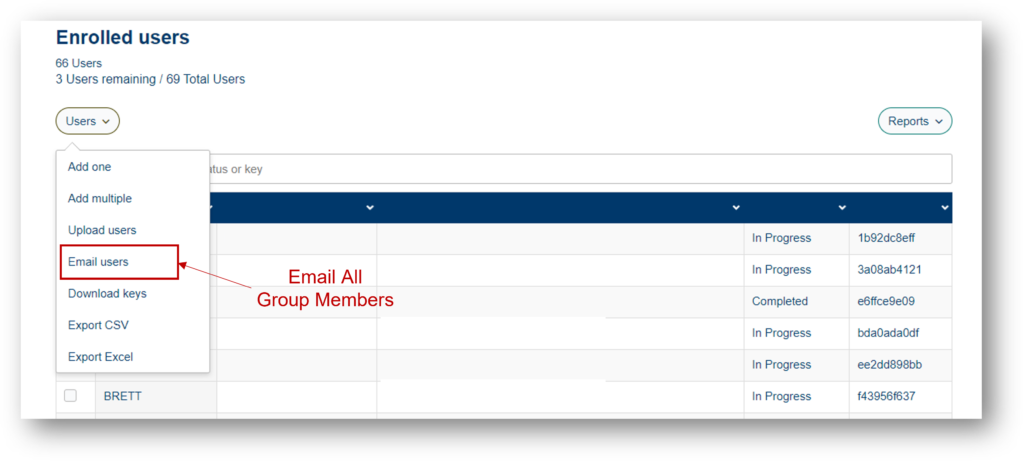
When selected, an email form will appear that allows you to enter the information you want to send to all group members. You can indicate if you want the email to go to those associated with a specific course or status by editing the fields in the email form.
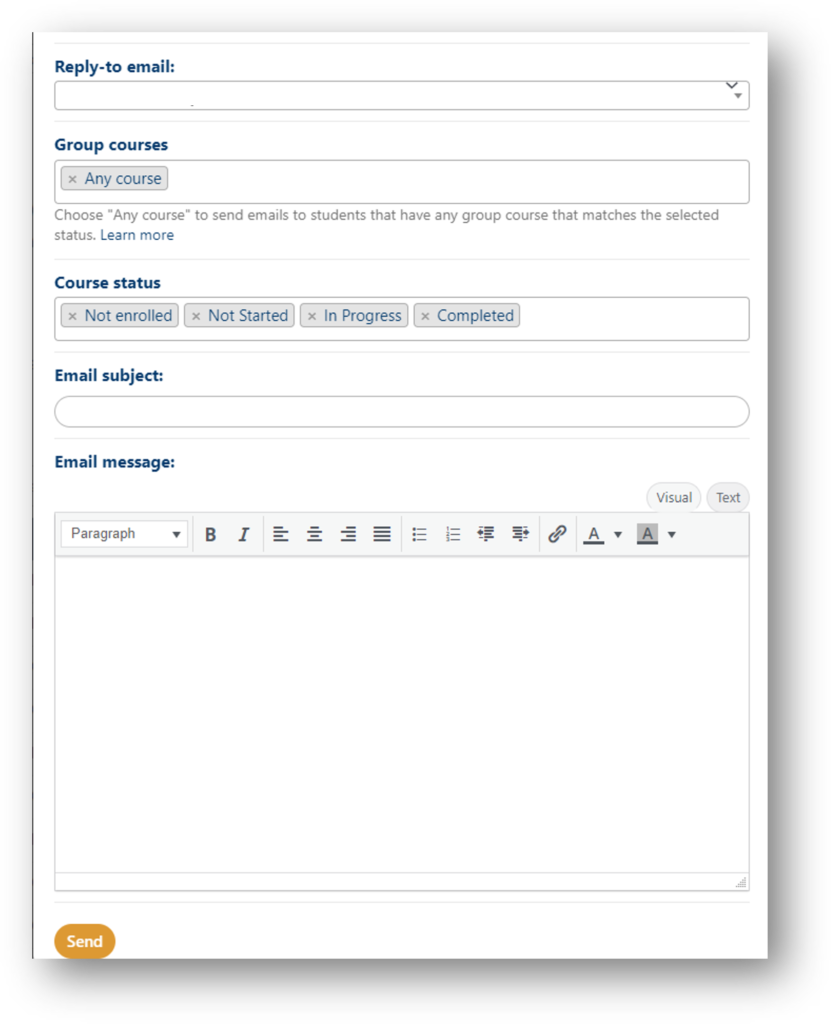
Emails sent this way use the Group Leader’s name as the From Name, the Group Leader’s email address as the Reply-to Email, and the Excelerate LMS email address as the From Email. Members are sent the email via BCC, so group members will not see each other’s email addresses.