Cart - Export Compliance Training
Adding a Group Leader
The Group Leader list is shown in the lower section of the Group Leader Dashboard. It provides a list of the Group Leaders associated with the selected group along with the functions to add and remove group leaders as desired.
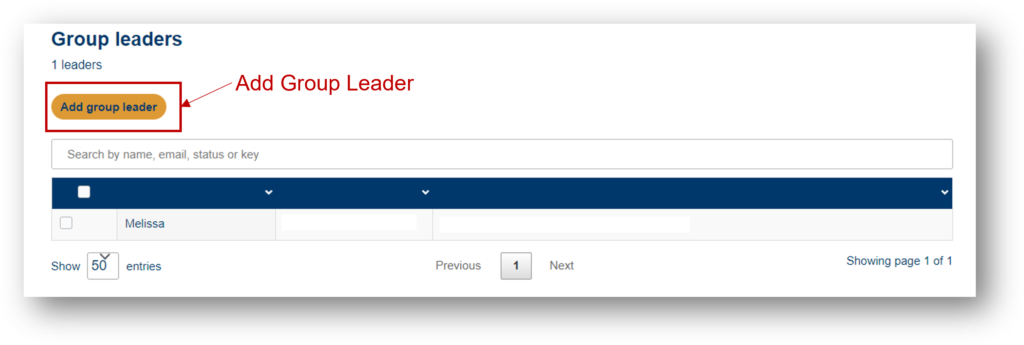
Adding more Group Leaders to your Group is even easier than adding users. Click the Add Group Leader button then enter the first name, last name, and email address in the add Group Leader form as follows.
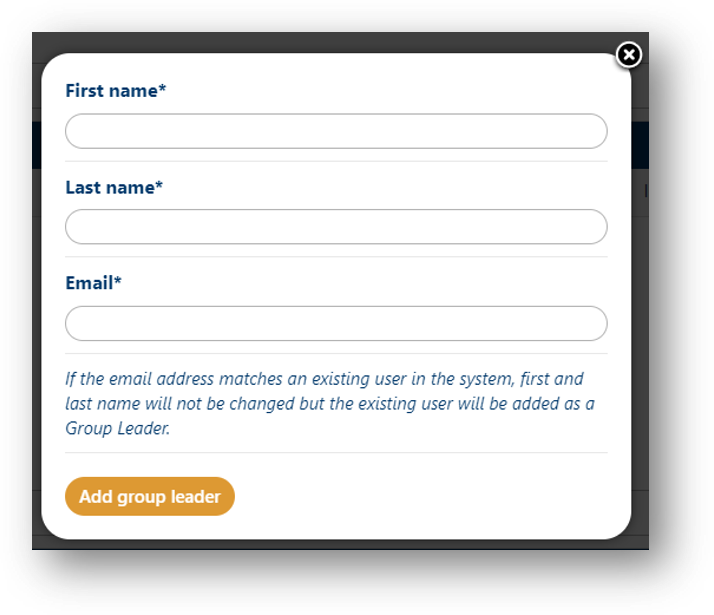
If you enter the email address of an existing user, the form will not alter the First Name and Last Name fields of that user, but will add them as a Group Leader, and send them a welcome email. If the user you added as Group Leader is new, they will be sent an email welcoming them to the group.
