Cart - Export Compliance Training
Download User Information
There are three functions, under the Users drop-down menu, that allow the Group Leader to download information regarding the users assigned to the group.
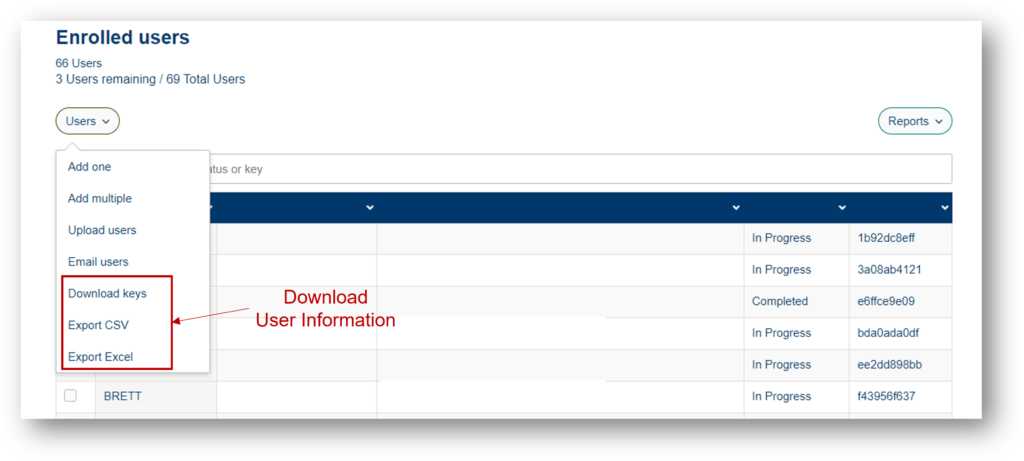
These functions allow the Group Leader to save information about the registered users to the selected group.
Downloading Group Keys
The Download Keys function allows the Group Leader to generate and download a spreadsheet, in the form of a CSV file, of the unassigned enrollment keys associated with the group. Excelerate does not understand why you would want to do this but the Group Leader management plugin provides this option, so it is available if you determine a need.
Downloading Enrolled Users Information
The Export CSV or Export Excel options provides the capability to download a file listing the information provided in the Enrolled Users table. You can choose to download the file in either the CSV or Excel spreadsheet formats.
