Cart - Export Compliance Training
Sub-Total: $0.00
If you established your account using the Excelerate LMS site directly then you will have a button next to the enrolled users information as shown in the figure.
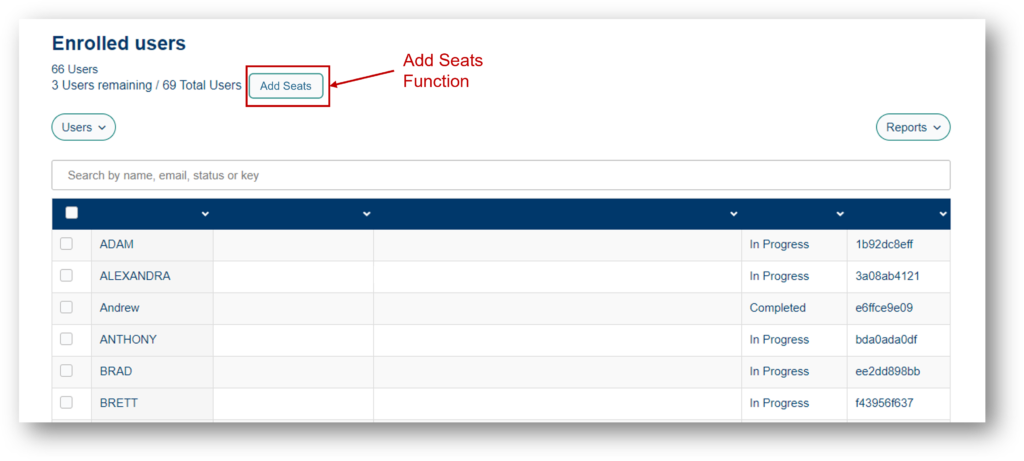
Selecting Add Seats will place you in the cart where you can increase the amount to the number of seats desired. Pricing on the seats will be prorated to the account date so that all seat allocations renew on the same date. You will move to checkout when ready and, upon completion, the seats will be added to the account. Just let us know where you want those seats to be allocated and we will update your account accordingly.