Cart - Export Compliance Training
Generating User Progress Report
The third report available to the Group Leader is the individual progress report which shows the progress of a specific member of a group. There are two ways to access the report. The first way is to select the progress indication text next to the name of an individual in the Enrolled Users table as shown in the following figure.
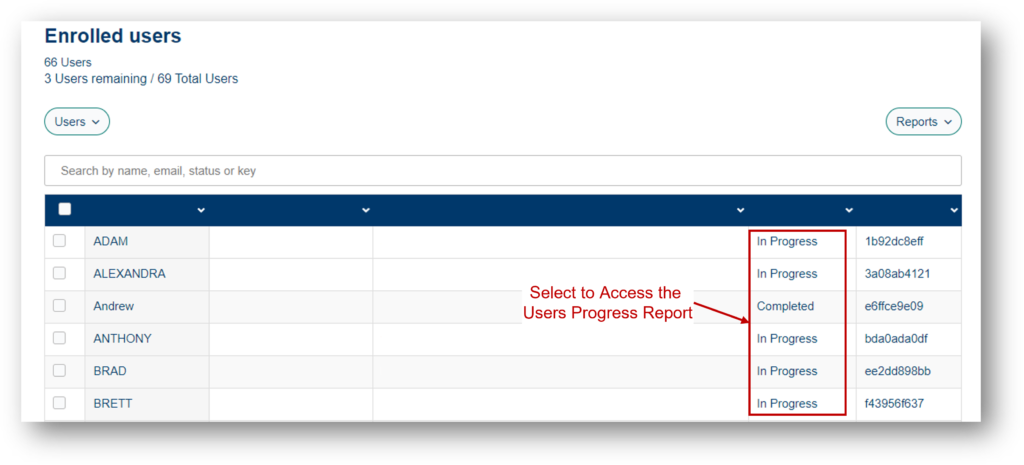
The second way is to access the report by selecting the Progress menu item under the Reports drop-down menu as shown in the following figure.
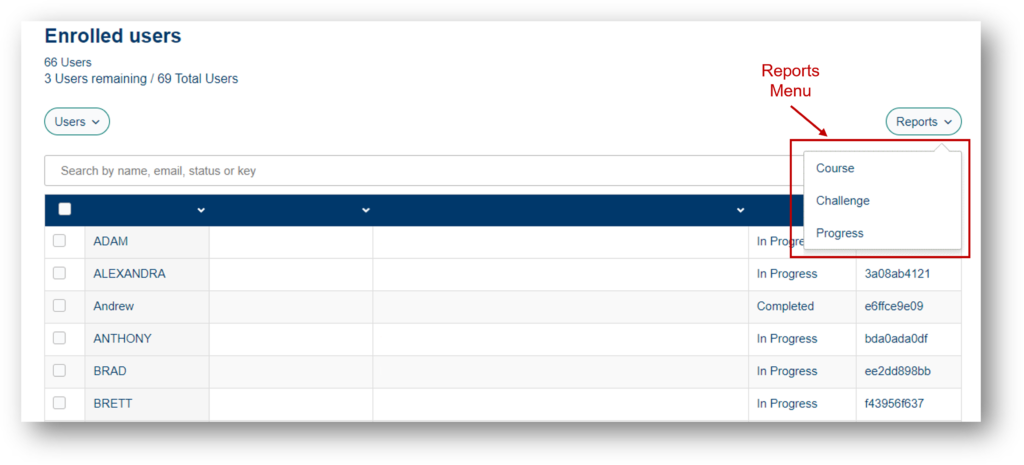
The generated report will be a list of the courses that the Group user is assigned, and the progress made in completing those courses as shown in the following figure.
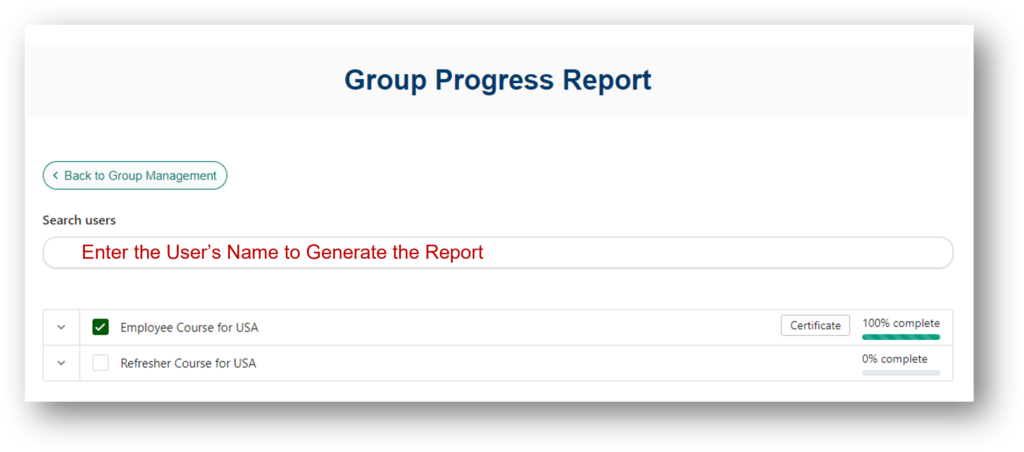
You can enter the name of a group member in the search users box as well. Access to the completion certificate is available by selecting the certificate button associated with the completed course.
