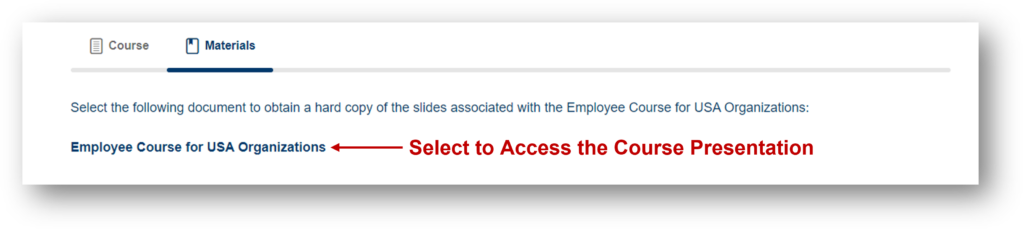Cart - Export Compliance Training
Accessing a Course
Your My Classroom page is where you will access the assigned courses within your group. You will automatically be taken to the My Classroom page at login or you can access the page under the Student menu.
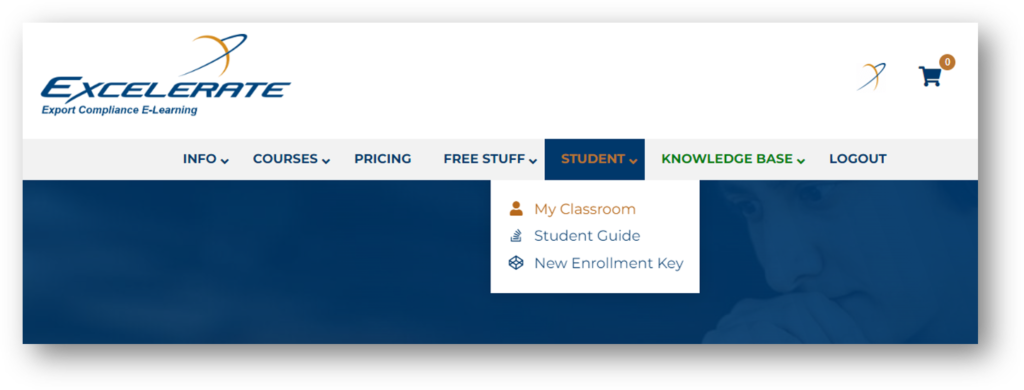
The My Classroom page provides a list of your available courses associated with your group as shown below.

The courses available to the group(s) you are assigned to will be listed under the “Your Courses” title. Select the course you would like to access to begin.
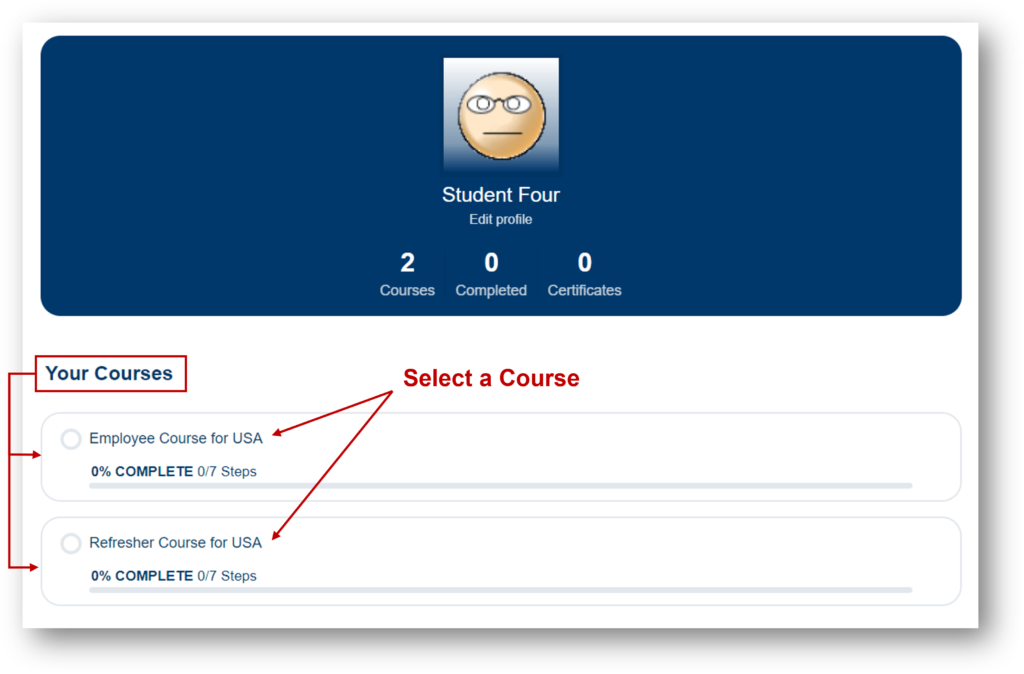
Selecting a course will take you to the Course Page where you can access the Lessons assigned to that course.
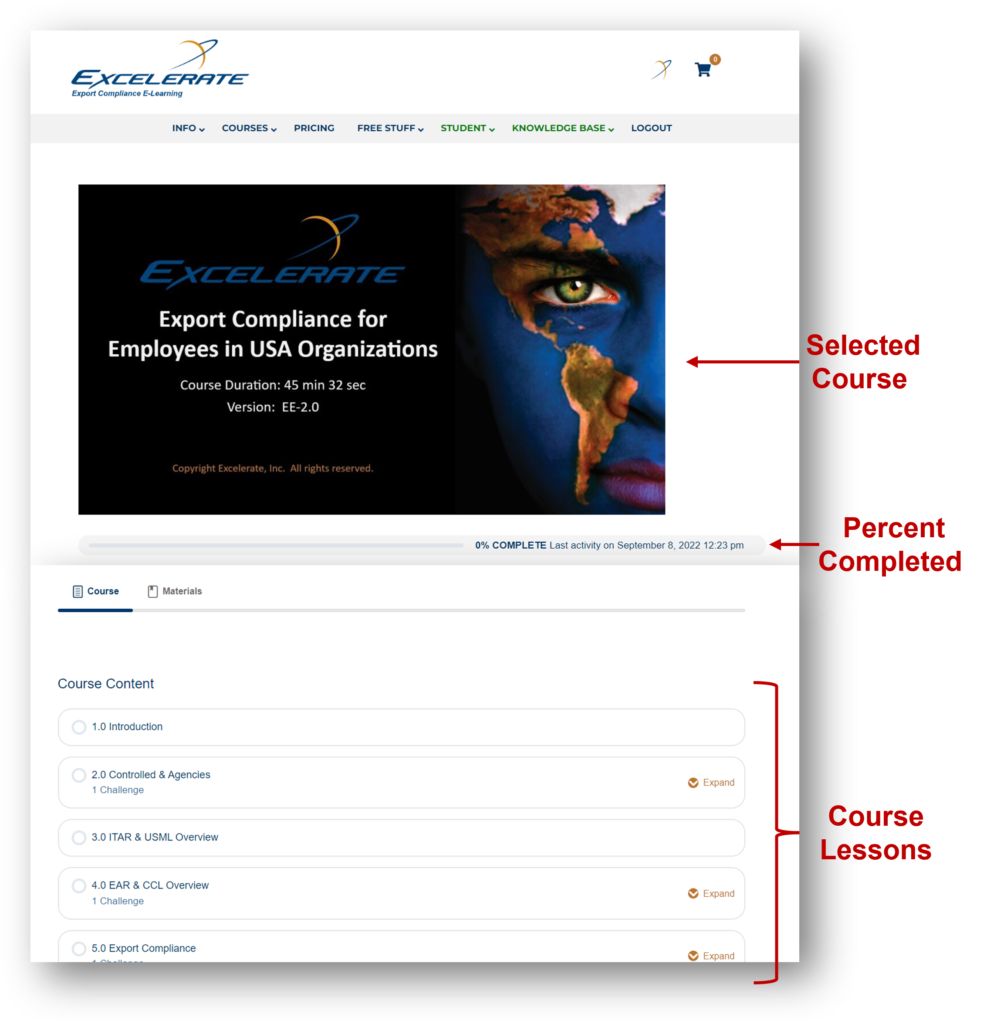
The Materials tab near the top of the page provides access to the presentation material associated with the course. Select the tab then select the bold face text to obtain the presentation material.